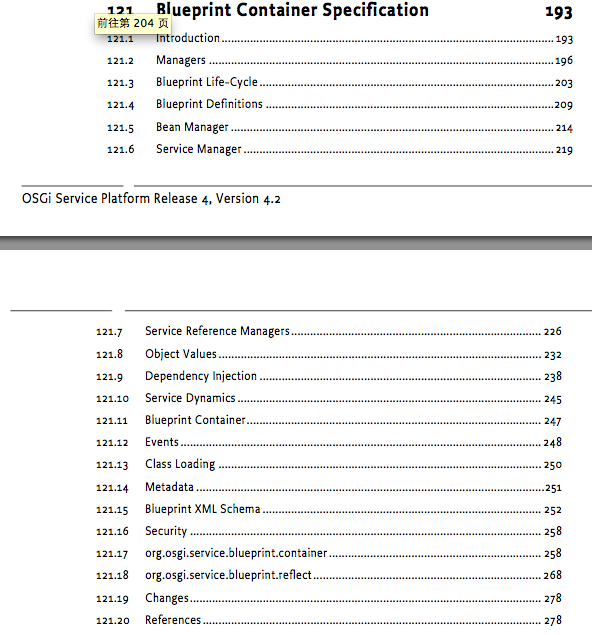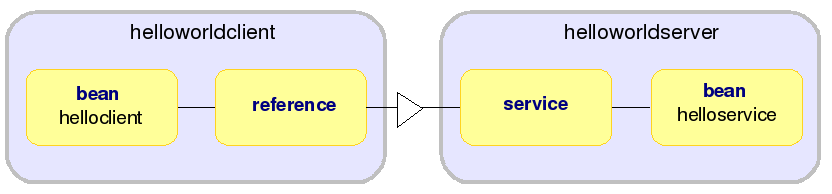曾几何时,你在Spring和OSGi之间摇摆不定;曾几何时,你对SpringDM感到迷惑不解。你是否向往OSGi的动态特性,又为遗留代码(尤其是基于Spring的代码)感到不舍?现在,这些都不再是问题!
曾几何时,你在Spring和OSGi之间摇摆不定;曾几何时,你对SpringDM感到迷惑不解。
你是否向往OSGi的动态特性,又为遗留代码(尤其是基于Spring的代码)感到不舍?
现在,这些都不再是问题!
在OSGi Service Platform Release 4 V4.2中,
提到了很多的企业级规范(Enterprise Specification),
其中包括了规范121:Blueprint容器规范(Container Specification)。
Buleprint容器规范规定了一个OSGi容器(不是OSGi rumtime)的方方面面:
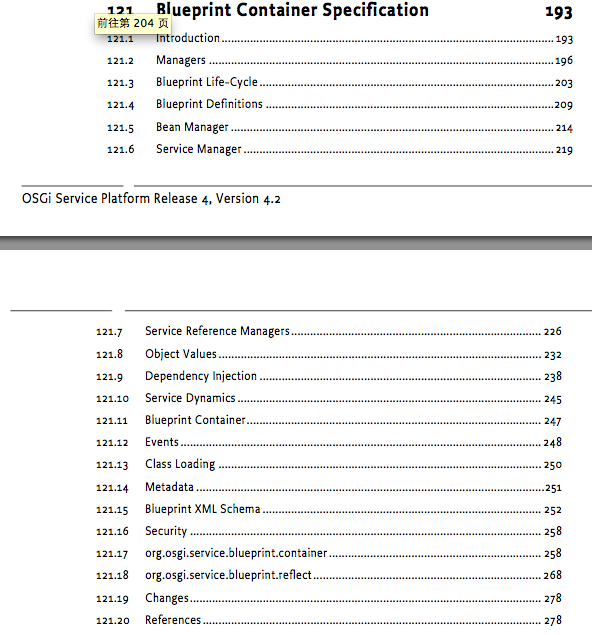
Buleprint(或者说,OSGi Enterprise)目前有两个主要的实现:Eclipse Gemini和Apache Aries。
其中Gemini的代码最初来自Spring DM,其实Blueprint规范的最早版本也来自Spring;而Aries已经用在Apache的众多企业级产品中。
在本文中,使用Aries Blueprint。
依赖注入
Blueprint Container 规范为 OSGi 定义了一个 依赖性注入(DI,Dependency Injection)框架,可以处理OSGi 的动态特性。
与OSGi服务或OSGi Declarative Service,不同,Blueprint依赖注入可以处理POJO对象的装配,使得POJO能够在OSGi中跨bundle访问。
这与JSR330:Java依赖注入规范很像,是该规范在OSGi环境下的扩展。
这也就是Spring DM(Spring Dynamic Modules)干的事情。实际上,Buleprint容器规范最初就来自于Spring,
而其Gemini实现更是来自SpringDM的捐赠。
无奈,如今Spring已经宣布放弃OSGi正所谓造化弄人,让人唏嘘不已。
Blueprint XML
Blueprint使用XML文件描述装配关系,下面是一个例子:
1
2
3
4
5
6
7
8
9
10
11
12
13
14
15
16
17
18
19
20
21
22
23
24
25
26
27
28
29
30
31
32
33
34
35
36
37
38
39
40
41
42
43
44
45
46
47
48
49
50
51
52
53
54
55
56
57
58
59
60
61
62
63
64
65
66
67
68
69
70
71
72
73
74
75
76
77
78
79
80
81
82
83
84
85
86
87
88
89
90
91
92
93
94
95
96
97
98
99
100
101
102
103
104
105
106
107
108
109
110
111
112
113
114
115
116
117
118
119
120
121
122
123
124
125
126
127
128
129
130
| <?xml version="1.0" encoding="UTF-8" standalone="no"?>
<blueprint xmlns="http://www.osgi.org/xmlns/blueprint/v1.0.0">
<!-- Bean Manager Examples -->
<bean id="accountOne" class="org.apache.aries.samples.Account">
<argument value="1"/>
<property name="description" value="#1 account"/>
</bean>
<bean id="accountTwo" class="org.apache.aries.samples.StaticAccountFactory"
factory-method="createAccount">
<argument value="2"/>
<property name="description" value="#2 account"/>
</bean>
<bean id="accountFactory" class="org.apache.aries.samples.AccountFactory">
<argument value="account factory"/>
</bean>
<bean id="accountThree"
factory-ref="accountFactory"
factory-method="createAccount">
<argument value="3"/>
<property name="description" value="#3 account"/>
</bean>
<bean id="prototypeAccount" class="org.apache.aries.samples.Account"
scope="prototype">
<argument value="4"/>
</bean>
<bean id="singletonAccount" class="org.apache.aries.samples.Account"
scope="singleton">
<argument value="5"/>
</bean>
<bean id="accountFour" class="org.apache.aries.samples.Account"
init-method="init" destroy-method="destroy">
<argument value="6"/>
<property name="description" value="#6 account"/>
</bean>
<!-- Service Manager Examples -->
<bean id="myAccount" class="org.apache.aries.samples.MyAccount">
<argument value="7"/>
<property name="description" value="MyAccount"/>
</bean>
<service id="serviceOne" ref="myAccount" interface="java.io.Serializable"/>
<service id="serviceTwo" ref="myAccount">
<interfaces>
<value>java.io.Serializable</value>
</interfaces>
</service>
<service id="serviceThree" ref="myAccount" auto-export="all-classes"/>
<service id="serviceFour" ref="myAccount" auto-export="all-classes">
<service-properties>
<entry key="mode" value="shared"/>
<entry key="active">
<value type="java.lang.Boolean">true</value>
</entry>
</service-properties>
</service>
<service id="serviceFive" ref="myAccount" auto-export="all-classes" ranking="3"/>
<service id="serviceSix" ref="myAccount" auto-export="all-classes">
<registration-listener
registration-method="register" unregistration-method="unregister">
<bean class="org.apache.aries.samples.RegistrationListener"/>
</registration-listener>
</service>
<!-- Service Reference Manager Examples -->
<reference-list id="serviceReferenceListTwo" interface="java.io.Serializable"
availability="optional">
<reference-listener
bind-method="bind" unbind-method="unbind">
<bean class="org.apache.aries.samples.ReferenceListener"/>
</reference-listener>
</reference-list>
<!-- Environmental Manager Example -->
<bean id="accountManagerOne" class="org.apache.aries.samples.AccountManager">
<property name="managerBundle" ref="blueprintBundle"/>
</bean>
<!-- Object Values Examples -->
<bean id="accountManagerTwo" class="org.apache.aries.samples.AccountManager">
<property name="managedAccount">
<ref component-id="accountOne"/>
</property>
</bean>
<bean id="accountManagerThree" class="org.apache.aries.samples.AccountManager">
<property name="managedAccount">
<bean class="org.apache.aries.samples.Account">
<argument value="10"/>
<property name="description" value="Inlined Account"/>
</bean>
</property>
</bean>
<bean id="accountManagerFour" class="org.apache.aries.samples.AccountManager">
<property name="accountNumbers">
<list>
<value>123</value>
<value>456</value>
<value>789</value>
</list>
</property>
</bean>
</blueprint>
|
可以看出,这个文件与Spring的配置文件非常类似。
Blueprint XML中可以标记bean,service、reference-list等元素,用于bean管理、service管理和service引用管理。
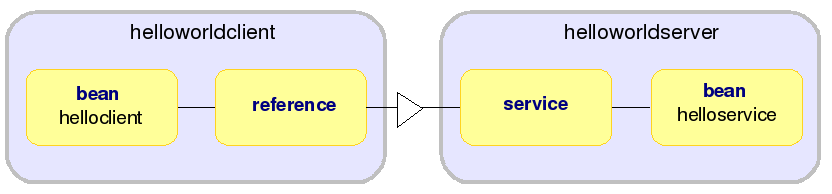
Bean管理
通过<bean>标签定义Bean,容器可以创建bean、设置属性。bean的创建可以基于构造函数、静态工厂或工厂方法;属性可以是基本类型,也可以引用其他的bean。可以设置bean的scope为singleton或prototype。
Service管理
bean只能在当前bundle中使用。要跨bundle引用,必须定义服务。服务可以依赖bean或其他服务。
服务管理用于在OSGi服务注册表中注册服务。容器会根据服务的依赖关系是否满足,自动注册或注销服务。
Service引用管理
通过<reference>和<reference-list>标签可以引用其他bundle中发布的服务。两个标签分布用于引用单个服务和引用服务列表。
一个bundle可以有一个或多个xml配置,通常位于OSGI-INF/blueprint/目录下,也可以在META-INF/MANIFEST.MF文件中通过
Bundle-Blueprint属性进行指定。
更多关于Blueprint XML配置的内容和例子,可以参考Apache Aries官方的例子,以及developerWorks上的这篇文章
工作原理
Blueprint Container 使用扩展器(extender)模式,监视OSGi框架中的bundle的状态。当新的bundle被激活时,
Blueprint根据该bundle是否有Blueprint XML配置文件判断是否需要容器进行处理。
处理的过程是为该bundle创建一个容器,通过容器解析XML文件,并将组件装配到一起。如果bundle中的服务依赖得到满足,容器还会调用OSGi DS发布服务。
在停止bundle时,也会进行相反的销毁过程。
在Eclipse中运行和调试
可以在前面通过maven手工创建Felix运行环境的基础上,
增加Blueprint需要的bundle:
1
2
3
4
5
6
7
8
9
10
11
12
13
14
15
16
17
18
19
20
21
22
23
24
25
26
27
28
29
30
31
| <!-- for aries blueprint -->
<artifactItem>
<groupId>org.apache.aries.blueprint</groupId>
<artifactId>org.apache.aries.blueprint</artifactId>
<version>1.1.0</version>
</artifactItem>
<artifactItem>
<groupId>org.apache.aries.proxy</groupId>
<artifactId>org.apache.aries.proxy</artifactId>
<version>1.0.1</version>
</artifactItem>
<artifactItem>
<groupId>org.apache.aries</groupId>
<artifactId>org.apache.aries.util</artifactId>
<version>1.1.0</version>
</artifactItem>
<artifactItem>
<groupId>org.apache.felix</groupId>
<artifactId>org.apache.felix.configadmin</artifactId>
<version>1.2.4</version>
</artifactItem>
<artifactItem>
<groupId>org.ops4j.pax.logging</groupId>
<artifactId>pax-logging-api</artifactId>
<version>1.4</version>
</artifactItem>
<artifactItem>
<groupId>org.ops4j.pax.logging</groupId>
<artifactId>pax-logging-service</artifactId>
<version>1.4</version>
</artifactItem>
|
使用Apache Felix Karaf
自己搭建的Felix+Blueprint环境功能很有限,比如缺失了很多必要的基础组件和管理功能。更好的选择是使用Apache Felix Karaf。
Karaf在Felix和Blueprint的基础上,还增加了一些插件,以提供认证和登录、热部署、动态配置、控制台以及一些管理功能。
更贴心的是,Karaf还提供了Eclipse插件:Eclipse Integration for Karaf (EIK),从而可以:
- Custom Eclipse perspective for Apache Karaf development:
- places valuable Karaf runtime information in one location
- Apache Karaf installation management in your workspace:
- Karaf installations are managed as workspace projects giving the developer visibility in to the runtime
- each Karaf installation is automatically synchronized with your workspace, including additional bundles, configuration files
- Run and debug Karaf installations with a single Eclipse Launcher:
- the launch configuration allows developers to fine tune how Karaf will launch
- Automatic deployment of workspace plugin projects:
- create plugin-projects and have them deployed automatically
- Advanced instrumentation of the running Karaf instance:
- watch bundles deploy in real time and examine the OSGi service registry from within the Eclipse IDE
- Access Eclipse platform IDE plugins from within a running Karaf instance:
- all Eclipse plugins are presented as an OBR